Access
What is it?
Access is a feature that grants digital workplace members the ability to perform specific actions on various items within a workplace such as a Page, Space, Channel, or content piece within a channel. These assigned actions include the ability to read, write, and/or edit an item. Access is assigned by applying one of four access levels to a member or group of members. The four available access levels are: Read, Write, Edit, and Full. Members with no assigned access will receive a message explaining that they have not been granted access. The only people allowed to assign members access are designated Workplace Administrators, Space Administrators and users with Full access to an item.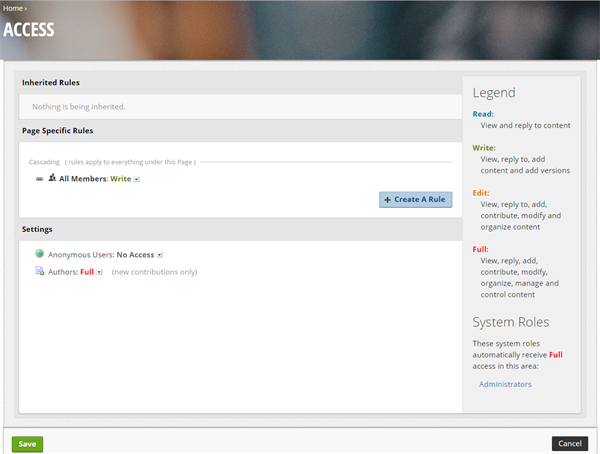
Actions associated with each access level:
- Read: View and reply to content
- Write: View, reply to, add content, and add versions
- Edit: View, reply to, add, contribute, modify, and organize content
- Full: View, reply, add, contribute, modify, organize, manage, and control content
Features and functionality
There are several features to help control access, and many things to consider when deciding what rules to create. Select each item below to read more:
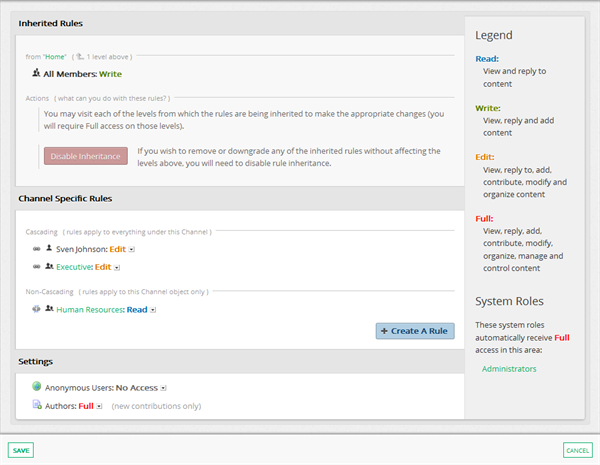
Frequently Asked Questions
Do I need to set up access rules for everything individually?
No. When creating rules, there are features that allow you to set up access across large areas of your workplace in a single step. See Cascading and Inheritance) for more detail.
Who can create and change access rules?
Anyone with Full access can update and create new rules in that area. See the article, Access Levels, to learn more about the various access levels.
- /support/knowledgebase/all_articles/articles/hiding_or_unhiding_files_folders_and_folder_contentsWikipublishedOctober 7, 2021byJesse LangstaffOverviewYour digital workplace provides multiple ways to limit whether files or folders are visible to others. These are useful when you want to simplify what appears in a folder or folder channel b…
- /support/knowledgebase/all_articles/articles/microblog_post_widgetWikipublishedSeptember 4, 2017byMatthew SeabrookOverviewThe Microblog Posts Widget is often used to display a feed of posts made on the connected Microblog Channels. Users can then view and interact with these posts from a central location, rathe…
- /support/knowledgebase/all_articles/articles/inserting_a_document_into_the_wysiwyg_editorWikipublishedMarch 25, 2021byJesse LangstaffOverviewUse the WYSIWYG Editor to insert documents from a Folder Channel in your digital workplace into your content.Considerations and caveatsAccessYour members must have access to the source…
- /support/knowledgebase/all_articles/articles/inserting_an_audio_file_into_the_wysiwyg_editorWikipublishedMarch 22, 2021byJesse LangstaffOverviewUse the WYSIWYG Editor to insert audio files from a Folder Channel in your digital workplace into your content. Considerations and caveatsAccessYour members must have access to the sou…
- /support/knowledgebase/all_articles/mobile/searching_for_people_and_contentWikipublishedJuly 8, 2019byJesse LangstaffFind people and content in the app using the built-in search functionality.Considerations and caveatsWho can do this: Any member of a digital workplace.Web tab vs. other tabs: Searching from w…
- /support/knowledgebase/all_articles/articles/adding_a_member_to_the_digital_workplaceWikipublishedJune 17, 2019byJesse LangstaffAdd a new or previous user to your digital workplace. This user can then access your digital workplace and view any location that they or their groups can access.Considerations and caveatsWho …
- /support/knowledgebase/all_articles/articles/member_account_guidelinesWikipublishedFebruary 1, 2021byJesse LangstaffOverviewWhen a workplace administrator, or a member with the appropriate role, adds a user to a digital workplace, the digital workplace creates an account for that member. The member is then able …
- /support/knowledgebase/all_articles/articles/ghost_writingWikipublishedSeptember 4, 2017byMatthew SeabrookOverviewGhostwriting, writing content credited to another member, can be done by saving content as a draft and then publishing it as another member. Content creators within an organization can use g…
- /support/knowledgebase/all_articles/integrations/multi_service_search_widgetWikipublishedFebruary 27, 2018byIgloo WebmasterOverviewThe Unified Search widget is an integration that provides users of a digital workplace with a central location from where they can search for content in different repositories. After searchi…
- /support/knowledgebase/all_articles/articles/second_level_drop_down_enhancementWikipublishedSeptember 29, 2020byJesse LangstaffThe Second-level Drop-down enhancement allows all second-level navigation options to display an additional drop-down of third-level navigation options. These navigation options are only visible to mem…
- /support/knowledgebase/all_articles/articles/inserting_a_video_into_the_wysiwyg_editorWikipublishedJune 5, 2020byJesse LangstaffUse the WYSIWYG editor to include videos from online repositories in your content. These videos still live in their repository but are watchable from your content. While not limited to these, popula…
- /support/knowledgebase/all_articles/articles/inserting_an_image_into_the_wysiwyg_editorWikipublishedJune 5, 2020byJesse LangstaffInserting an image into the WYSIWYG EditorUse the WYSIWYG Editor to insert images (PNG, JPEG, GIF) into your content. You can add images directly to content or reference them from another location (…
- /support/knowledgebase/all_articles/articles/disabling_commentsWikipublishedApril 30, 2020byJesse LangstaffDisabling commentsRemove the ability for users to post new comments on a piece of content by disabling commenting. Content with disabled comments displays the message "Sorry, comments are closed." t…
- /support/knowledgebase/all_articles/articles/editing_commentsWikipublishedApril 27, 2020byJesse LangstaffEditing commentsModify existing comments using the edit action. Considerations and caveatsWho can edit commentsComment authors can edit their comments.Members who have Full Access to the …
- /support/knowledgebase/all_articles/articles/deleting_commentsWikipublishedApril 27, 2020byJesse LangstaffDeleting commentsRemove a single comment or all comments from a piece of content using the delete action. Considerations and CaveatsWho can delete commentsMembers who have Full Access to the…
- /support/knowledgebase/all_articles/articles/templating_pagesWikipublishedMarch 17, 2020byJesse LangstaffUse page templates to quickly set up new pages that duplicate the structure and content of an existing page. Sections in this article:Considerations and caveatsWhat's included in a page template…
- /support/knowledgebase/all_articles/articles/file_managerWikipublishedOctober 31, 2019byJesse LangstaffOverviewFile Manager is an application developed by Igloo that gives you the ability to interact with files and folders that you have access to in your digital workplace. You should consider downl…
- /support/knowledgebase/all_articles/articles/searchWikipublishedSeptember 4, 2017byMatthew SeabrookUse search to find content and people within your digital workplace. Performing a search involves entering text into an available search box and viewing a list of selectable quick search results o…
- /support/knowledgebase/all_articles/articles/member_directoryWikipublishedSeptember 4, 2017byMatthew SeabrookOverviewThe Member Directory, also known as the People Page, provides users with a way to browse and search for other members of the digital workplace. You can find the Member Directory at the root …
- /support/knowledgebase/all_articles/articles/create_pinning_contentWikipublishedApril 2, 2019byJesse LangstaffPin important content to the top of a channel's feed. This content will stay at the top of the feed when pinned even as newer content is published.Considerations and caveatsWho can do thisYou …
- /support/knowledgebase/all_articles/articles/create_enabling_or_disabling_pinning_on_blog_and_forum_channelsWikipublishedApril 2, 2019byJesse LangstaffEnabling and disabling pinning on Blog and Forum channelsBefore a Blog article or Forum post can be pinned, you must enable pinning on the channel. By enabling pinning, content authors and users wit…
- /support/knowledgebase/all_articles/articles/groupsWikipublishedSeptember 4, 2017byMatthew SeabrookGroupsUse groups to help organize members of a digital workplace. There is no limit to how many groups can exist in a digital workplace, and members can belong to more than one group. Groups make it…
- /support/knowledgebase/all_articles/articles/mentionsWikipublishedSeptember 4, 2017byMatthew SeabrookWhat is it?@mentions are a way to call out a specific person in a post or comment. When you @mention someone, their profile will be linked in the comment or post and they will receive a notificati…
- /support/knowledgebase/all_articles/articles/microblog_channelWikipublishedSeptember 4, 2017byMatthew SeabrookMicroblogs are similar to a corporate Twitter feed or social news feed. They share short burst of information in threaded, context-rich discussions fit with social sharing culture. They are a great wa…
- /support/knowledgebase/all_articles/articles/wiki_channelWikipublishedSeptember 4, 2017byMatthew SeabrookWiki channels are locations in your digital workplace where you create and store wiki articles. These articles are often about policies, procedures, and other not time-independent information meant to…
- /support/knowledgebase/all_articles/articles/wiki_article_widgetWikipublishedSeptember 4, 2017byMatthew SeabrookWhat is it?Use the Wiki Article widget to highlight the contents of a single wiki article on a page of space. The Wiki Article widget is a great alternative to the HTML Content widget for displaying…
- /support/knowledgebase/all_articles/articles/version_controlWikipublishedSeptember 4, 2017byMatthew SeabrookFiles, Pages, and Wikis in your digital workplace support version control. When you update these objects' content, you create a new version of the object that replaces but does not delete the existing…
- /support/knowledgebase/all_articles/articles/types_of_groupsWikipublishedSeptember 4, 2017byMatthew SeabrookWhat is it?Groups are used to control access across your digital workplace. There are six different types of sub-groups that fall into three larger categories of groups:System groupsSite Adminis…
- /support/knowledgebase/all_articles/articles/tasks_channelWikipublishedSeptember 4, 2017byMatthew SeabrookTasks allow members to create, assign, track, and collaborate on tasks. Creating a task list can help to better evaluate the scope of a project and manage tracking of individual assignments within a p…
- /support/knowledgebase/all_articles/articles/spaces_widgetWikipublishedSeptember 4, 2017byMatthew SeabrookWhat is it?The Spaces widget provides a way for people to navigate and discover information contained within Spaces in your digital workplace. The workplace administrator can select what spaces are …
- /support/knowledgebase/all_articles/articles/spacesWikipublishedSeptember 4, 2017byMatthew SeabrookA Space is a section within your digital workplace with its own content, navigation, groups, and access permissions. Spaces allow people to collaborate on a specific topic within their department. Use…
- /support/knowledgebase/all_articles/articles/slideshow_widgetWikipublishedSeptember 4, 2017byMatthew SeabrookUse the Content Slideshow widget to highlight recent content from a selected blog, calendar, or forum channel. The slideshow presents a set number of posts sequentially for a set amount of time in an …
- /support/knowledgebase/all_articles/articles/site_managerWikipublishedSeptember 4, 2017byMatthew SeabrookThe Site Manager displays an interactive map of the digital workplace. Workplace Administrators can access the Site Manager from the Control Panel to Add, Move, Remove, and Edit the Channels, Pages, S…
- /support/knowledgebase/all_articles/articles/sign_in_settingsWikipublishedSeptember 4, 2017byMatthew SeabrookThe Sign In Settings page allows administrators to adjust their user's sign-in and session experience. This location also provides access to authentication configuration options for SAML Authenticatio…
- /support/knowledgebase/all_articles/articles/settings_action_buttonWikipublishedSeptember 4, 2017byMatthew SeabrookWhat is it?The Settings option found in the menu under the Action Button gives administrators access to configuration options for various features (including, Wikis, Blogs, etc.). A couple of common…
- /support/knowledgebase/all_articles/articles/secondary_navigationWikipublishedSeptember 4, 2017byMatthew SeabrookWhat is it?The Secondary Navigation appears under the titles of pages and spaces, and lets people move between the areas of the digital workplace nested beneath them.Use CasesUse the Secondary N…
- /support/knowledgebase/all_articles/articles/rolesWikipublishedSeptember 4, 2017byMatthew SeabrookOverviewRoles allow you to give the members of assigned groups specific administrative responsibilities without needing to make additional workplace administrators. You can access the Manage Roles p…
- /support/knowledgebase/all_articles/articles/recent_activity_widgetWikipublishedSeptember 4, 2017byMatthew SeabrookOverviewUse the Recent Activity Widget to display a feed of newly created content. Users can then click on content in the feed to go to it. When configuring the Widget, you can select from which Cha…
- /support/knowledgebase/all_articles/articles/recent_comments_widgetWikipublishedSeptember 4, 2017byMatthew SeabrookOverviewUse the Recent Comments Widget to display a feed of comments. Users can then click on these comments to go to the associated content. When configuring the Widget, you can select from which C…
- /support/knowledgebase/all_articles/articles/read_trackingWikipublishedSeptember 4, 2017byMatthew SeabrookWhat is it?Read Tracking allows you to track whether or not a digital workplace member has engaged with a piece of content. Read Tracking can be made available in Blogs, Calendars, Forums, Folders, …
- /support/knowledgebase/all_articles/articles/ratingsWikipublishedSeptember 4, 2017byMatthew SeabrookWhat is it?The Rating feature allows members to share their opinion on the quality or usefulness of published content. Rating is done through a five-star system, with five stars being the best. Rati…
- /support/knowledgebase/all_articles/articles/pagesWikipublishedSeptember 4, 2017byMatthew SeabrookPages are places in your digital workplace that allow you to collect and display information from other areas. Pages are not restricted to a single application and are completely customizable using Wi…
- /support/knowledgebase/all_articles/articles/forum_channelWikipublishedSeptember 4, 2017byMatthew SeabrookForums are channels within the digital workplace that allow you to add topics, pose questions, share ideas, and post comments. They are a great way to encourage discussions and collaboration within yo…
- /support/knowledgebase/all_articles/articles/folder_channelWikipublishedSeptember 4, 2017byMatthew SeabrookFolder channels are locations in your digital workplace where you create and store files. These files can be of any document type and can be further organized by creating additional folders on the cha…
- /support/knowledgebase/all_articles/articles/channelsWikipublishedSeptember 4, 2017byMatthew SeabrookChannelsChannels act as containers that store the pre-defined content types available in a digital workplace. Channels contain almost all content within a workplace. Before being able to create cont…
- /support/knowledgebase/all_articles/articles/cascading_and_inheritanceWikipublishedSeptember 4, 2017byMatthew SeabrookWhat is it?Access rules in Igloo communities can be set as Cascading. Cascading rules are passed down from parent pages, spaces, and channels onto anything nested beneath. This allows you to set Acc…
- /support/knowledgebase/all_articles/articles/calendar_channelWikipublishedSeptember 4, 2017byMatthew SeabrookCalendar channels are locations in your digital workplace where you create and store calendar events. These events can be for but are not limited to corporate events, team meetings, and out-of-office …
- /support/knowledgebase/all_articles/articles/blog_channelWikipublishedSeptember 4, 2017byMatthew SeabrookBlog channels are locations in your digital workplace where you create and store blog articles. These articles are often long-form rich-text articles about news, updates, and announcements. Your digit…
- /support/knowledgebase/all_articles/articles/administratorsWikipublishedSeptember 4, 2017byMatthew SeabrookWhat are Workplace Administrators?Workplace Administrators are members who are part of the Administrators System Group. Members of this group have access to their digital workplace’s Control Panel. …
- /support/knowledgebase/all_articles/articles/add_folderWikipublishedSeptember 4, 2017byMatthew SeabrookWhat is it?Members can add folders to Folder channels to help organize and store files based on organizational requirements. Once you add a folder, the folder contents can be edited or managed using…
- /support/knowledgebase/all_articles/articles/action_buttonWikipublishedSeptember 4, 2017byMatthew SeabrookWhat is it?The action button gives you access to the administrative tools for each page and various features within your digital workplace. These tools allow you to edit the current page, view subsc…