Recent Comments Widget
Overview
Use the Recent Comments Widget to display a feed of comments. Users can then click on these comments to go to the associated content. When configuring the Widget, you can select from which Channels it displays comments.
The feed only displays comments made in the last 30 days.
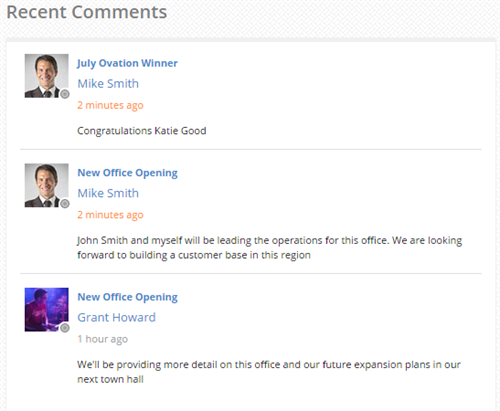
Configuration settings
Options tab
Title
Enter a title for the Widget. The title appears as a heading above the Widget's contents. You should use the title to provide users with an idea of why the Widget's content is important to them or to highlight the content's purpose. Titles also serve to better structure the content of a page by clearly denoting different sections.
When entering a title, you do so only for your currently selected language. If your digital workplace supports multiple languages, you should click the field's Translation button () and enter a title for each supported language.
Description
Enter a description for the Widget. The description appears between the title and the Widget's contents. You can use this text to provide additional context to the Widget or instructions for using the Widget.
When entering a description, you do so only for your currently selected language. If your digital workplace supports multiple languages, you should click the field's Translation button () and enter a description for each supported language.
Source(s)
Select from which Channel(s) the Widget displays content. Access Rules determine what users will see when configuring and viewing the Widget:
- Users who are configuring this Widget will only see Channels to which they have at least Read Access. Users can still select Channels that they don't have Access to by selecting groups of Channels (see step 4 of "To add sources" below).
- Users who view the published Widget will only see content from a Channel if they have at least Read Access to that content.
To add sources:
- Click "add source(s)".
- Select the content-type tab that contains the Channel(s) you want to add.
- Search for a Channel by its name or a portion of its URL. This search will return up to 100 results and include the Pages and Spaces that contain a Channel that matches the search query.
- Select a Channel from the list of search results. In addition to selecting sources individually for a content-type, you can select groups of Channels:
- Select the All option to select all Channels of a content-type in your digital workplace.
- Select Pages or Spaces to select all Channels of a content-type below that location.
- Repeat this process until you have added all your sources, and then click Done.
To remove sources:
- Click "add source(s)".
- While on the Selected tab, unselect the source(s) that you want to remove.
- Click Done.
Number of results
Enter the maximum number of results to increment by, and to display initially. You must enter a value between 1 and 99. If there are additional items to display, users can click the Older Activity link found at the bottom of the feed to load additional results.
Layout tab
User Photo
This option allows you to display user photos.
Date
This feature displays the date a comment was made.
Author
This feature displays the author of the comment.
Source
This feature displays the source channel.
Display the source (Space)
This feature displays the space that the source channel resides in.
Truncate title at:
This feature allows you to set a maximum number of characters for the title of the widget.
Body character limit:
This feature allows you to limit the number of characters allowed in the body of the comment.
Appearance tab
Use the Class field to add custom CSS to this Widget.
Your digital workplace's CSS theme overrides other settings on this tab.
Set up
You can follow the standard Widget placement and set up steps for this Widget. You may find it helpful to leave this article open as a reference for what specific configuration settings do.
This feature displays the space that the source channel resides in.