Ratings
What is it?
The Rating feature allows members to share their opinion on the quality or usefulness of published content. Rating is done through a five-star system, with five stars being the best. Ratings provides quick feedback about content to the publisher and allows people to quickly gauge whether or not they want to read published content based on other people’s ratings.
As of January 26, 2023, users can no longer rate blog articles.
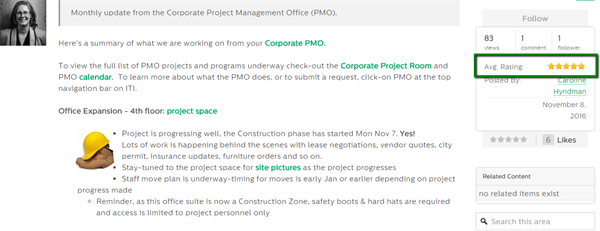
Use Cases
Prioritize requests
Ratings can be used to crowdsource the popularity of requests submitted to a request center. Begin by creating a Forum channel and then ask members to submit product requests as new forum topics. Subscribe members to the Forum channel and ask them to provide their feedback by rating each request. Rating the requests helps to prioritize the requests received. Requests with multiple high ratings could be interpreted as a priority item while those with low ratings can be addressed at a later date.
Talent database
Upload resumes of prospective talent to your digital workplace. This allows managers to access and rate resumes for prospects they would like to interview. The rating system can also be used after the interview to rank prospects.
Points and rewards
Within a member recognition room, you can use ratings to have other members vote on nominations or kudos that have been given to individuals. Over a period of time (e.g., monthly), you can tally the rating for nominated members and decide who should receive a reward at the end of the month.
Features and functionality
There are a few key features and functions to know about when using ratings in your workplace, including:
Enable/disable ratings - The rating feature can be enabled within Global Settings in the Control Panel.

Rating system - Members use a 5-star rating system:
- 1 star = Poor
- 2 stars = Fair
- 3 stars = Good
- 4 stars = Excellent
- 5 stars = Outstanding
Note: You can hover over the stars to reveal the score associated with the star rating.
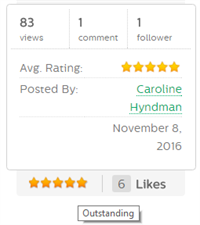
Note: People can only rate a specific piece of content once, this helps avoid skewed ratings. However, if desired, members can change their rating after 10 minutes.