Trash Can
Trash Can
Deleting content sends it to the digital workplace's Trash Can. Once in the Trash Can, content will remain there for 30 days before being permanently deleted. During this 30 day retention period, administrators can recover the content, restoring it and any nested content to their pre-deletion location. This functionality provides a way of recovering content that was accidentally deleted.
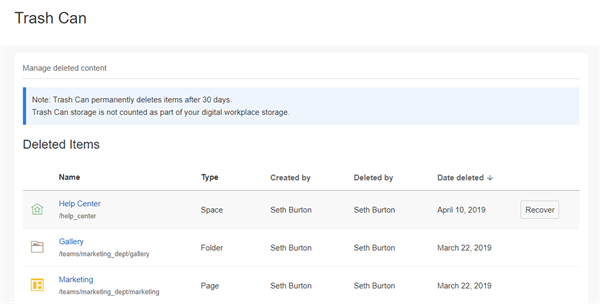
Accessing the Trash Can
Workplace administrators can access the Trash Can from the workplace's Control Panel.
Space Administrators can access a limited view of the Trash Can from the Space Administration Panel. This view of the Trash Can contains only content that has been deleted from the Space.
Content in the Trash Can
While in the Trash Can, Content will not be counted against the digital workplace's storage limit. However, the URL and name used by the deleted content will be reserved until it's permanently deleted.
When viewing the Trash Can, 10 items are displayed at a time and further items can be browsed using the arrow buttons found below the list of content. To aid in finding a particular item in the Trash Can, its contents can be sorted by who created it (Created by), who deleted it (Deleted by), and its date of deletion (Date deleted).
Recovering content from the Trash Can
- Recovering objects from the digital workplace's Trash Can
- Recovering objects from a Space's Trash Can
What doesn't go to the Trash Can when deleted
The following content types will not go to the Trash Can when directly deleted: