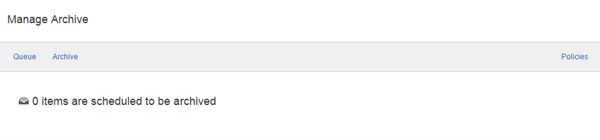Overview - Control Panel
What is it?
The Control Panel is home to all the advanced administrative controls for your digital workplace. This is where you will find the Site Manager, and Group Management features. Only workplace administrators can access the Control Panel.
The Overview section provides links to Public Activity, Trash Can, Online Status and Manage Archive.

Features and functionality
Public Activity
When Public Registration is enabled within the site, it allows you to control Anonymous Commenting and provides reporting on Anonymous Activity.
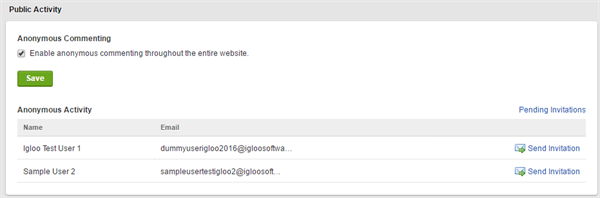
Anonymous Commenting - You can enable or disable Anonymous Commenting throughout the site.
Note: For the channels that allow Anonymous Commenting, the channel can be configured to only allow commenting with approval (from the author), or you can prohibit Anonymous Commenting altogether.
Anonymous Activity - This feature provides a list of the Anonymous users in your workplace. When a person posts anonymously, they have to provide a username and email address. You can send an invitation to that person’s email address for them to become a member of the workplace. A link is also provided for pending invitations.
Trash Can
This feature allows you to manage deleted items in the workplace. When an item is deleted it will be stored in the Trash Can for 30 days before being permanently deleted.
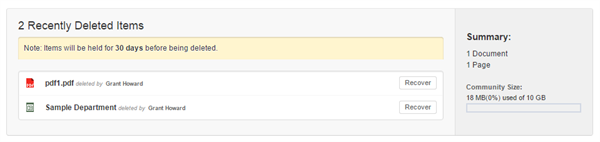
Summary - This area displays the number of items in the Trash Can and the current size of the workplace.
Deleted Items - This table lists items that have been deleted along with the name of the person that deleted them.
Recover - You have the option to restore items back to the location in the workplace that it previously resided.
Online Status
This feature allows you to change the terminology for the Online Status functionality, which allows members to set their status depending on their current availability.
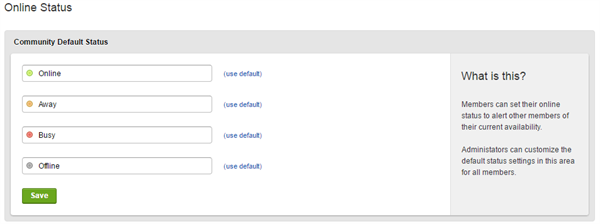
You can edit a particular status to reflect the processes, culture, and terminology used in your organization. If you select Use Default this will restore the default name for this status.
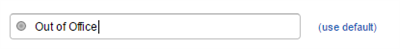
Manage Archive
Your digital workplace supports content archiving and retention schedules. Content that is no longer relevant to the needs of your members can be archived. This feature allows you to manage Archiving Policies and view content that is archived or scheduled to be archived.
To enable or disable the archiving feature in your workplace, go to Global Settings. Individual channels can be designed to utilize the global Archiving Policy from this feature or a different policy as required.
More information about archiving can be found in our article Manage Archive.