Delete - Action Button
What is it?
The delete function in the Action Button menu allows administrators to delete content from digital workplaces. Should you accidentally delete a channel, blog post, page, etc., the Trash Can allows you to recover your content. For the most part, the Action Button looks like a downward facing arrow but, when you want to invoke an action on a specific piece of content, it takes the form of three dots.
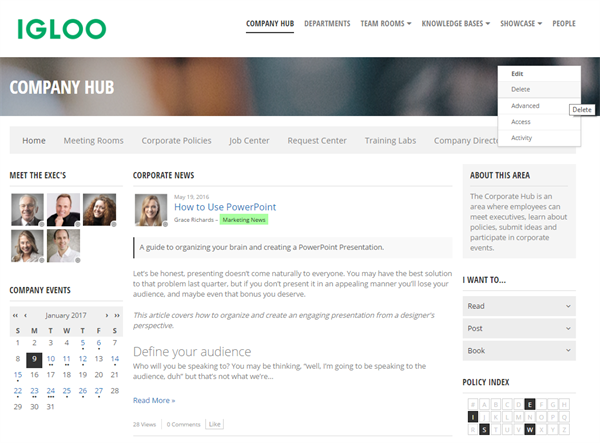
How to use the Delete action
You can use the delete function to delete content that you feel is not needed. The Delete button will look different as you go from deleting a page or channel to deleting a specific piece of content such a task or a wiki article.
To delete content, select ![]() Actions (
Actions (![]() Actions on blog articles) followed by Delete.
Actions on blog articles) followed by Delete.
Frequently Asked Questions
How do I retrieve my deleted content?

If you delete something you can retrieve it from the Trash Can. However, Tasks, Comments, and items saved as Drafts cannot be retrieved from the Trash Can.
Why can’t I delete a Microblog?
Our platform does not allow you to delete a microblog post. If you are an end user, there is the option to delete the microblog post from your sight but the post still exists if you have the URL for the post. The best way to delete a microblog is to remove it from all of the channels that the post is shared with and delete the unwanted text from the WYSIWYG editor in the microblog post.