Languages and translation
Digital workplaces support displaying content in multiple languages. When multiple languages are enabled, one acts as the workplace's default language and is marked with an asterisk (*) on the userbar language selector. This default language is typically the primary language used by an organization.
Users can select from a workplace's available languages the one that they would prefer content displayed in. The workplace always tries to display content in a User’s preferred language. However, displaying content in multiple languages relies on creators providing translated versions of their content.
Sections in this article:
- Supported languages
- Language selection
- Translation
- Things that don't support multiple languages
- Language classes
Supported languages
The following languages can be enabled for a digital workplace:
- Brazilian Portuguese (pb)
- Catalan (ca)
- Chinese: Simplified (zh)
- Chinese: Traditional (zh-hant)
- Czech (cs)
- Dutch (nl)
- English (en)
- Estonian (et)
- Finnish (fi)
- French (fr)
- German (de)
- Haitian Creole (ht)
- Italian (it)
- Japanese (ja)
- Latvian (lv)
- Lithuanian (lt)
- Norwegian (nb)
- Polish (pl)
- Russian (ru)
- Spanish: Latin America (el)
- Spanish (es)
- Swedish (sv)
Contact your Customer Success Manager or email the Customer Success Team to add additional language support to your digital workplace.
Language selection
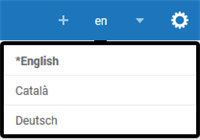
The Userbar contains a language selector when there are multiple languages available. Users can select what language a workplace displays in by clicking the current display language and then selecting a language from the list. Only available languages will appear as options in the selection list. After selecting a language, all Igloo system text and content will display in the selected language. The following conditions could lead to content, but not Igloo System text, being displayed in a different language:
- If the content is not available in the selected language, the workplace will attempt to display content using the default workplace language.
- If the content is not available in the default workplace language or the user's selected language, content will be displayed in the only language that it has been created with.
These conditions also apply to the language of text used in email notifications.
The language marked with an asterisk (*) is the digital workplace's default language.
Translation
Igloo system text displays in a user's preferred language. For other text to display using the selected language, content creators and administrators must provide the translation. This includes translations for:
- Content on Blog, Calendar, Wiki, and Forum Channels
- Titles of Pages, Spaces, and Channels
- Labels and Label Categories
- Title and description fields of Widgets
- Custom search text of the Search Box Widget
- Custom button text of the Add Button Widget
- Title, secondary, and link fields of the Call to Action Widget
- Link and Group title text of the Links Widget
Blogs, Calendars, Wikis, and Forums provide an option to convert text with google translate. This provides a quick way of making content available in another language. However, consider having a translator review the translated text for accuracy. Using this translation method will add a "Verify Translation" checkbox next translated fields which can aid in a review process. Once this box has been checked, and the content saved, it will no longer appear in future edits of the content.
Text fields that support translation will have a language selector located next to them. Select a language from the list of options and then enter the translated text for that language.
Content translation example
Page, Space, and Channel translation example
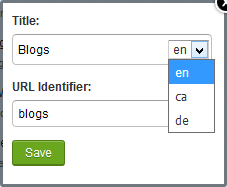
Widget translation example
Things that don't support multiple languages
- The URL of your digital workplace
- URLs of pages, spaces, channels, content
- Content will always use its original title as its URL. This will typically be the title of the content in the workplace's default language. If there is no title provided in the default language, the platform will use the title from another language. If the title has been added in multiple languages, other than the default language, the platform selects the title based on descending alphabetic order of the languages (e.g. if the title is in French and Italian, the French title is used).
- Titles of folders and files
- HTML widget content
- Poll widget questions and answers
- Embedded content
Language classes
Add these classes to Widgets to restrict when they are shown.
lang-ca /*will only show if Catalan is selected*/ lang-cs /*will only show if Czech is selected*/ lang-de /*will only show if German is selected*/ lang-el /*will only show if Spanish (Latin America) is selected*/ lang-en /*will only show if English is selected*/ lang-es /*will only show if Spanish (International) is selected*/ lang-et /*will only show if Estonian is selected*/ lang-fi /*will only show if Finnish is selected*/ lang-fr /*will only show if French is selected*/ lang-ht /*will only show if Haitian Creole is selected*/ lang-it /*will only show if Italian is selected*/ lang-ja /*will only show if Japanese is selected*/ lang-lt /*will only show if Lithuanian is selected*/ lang-lv /*will only show if Latvian is selected*/ lang-nb /*will only show if Norwegian is selected*/ lang-nl /*will only show if Dutch is selected*/ lang-pb /*will only show if Portuguese (Brazilian) is selected*/ lang-pl /*will only show if Polish is selected*/ lang-ru /*will only show if Russian is selected*/ lang-sv /*will only show if Swedish is selected*/ lang-zh /*will only show if Chinese (Simplified) is selected*/