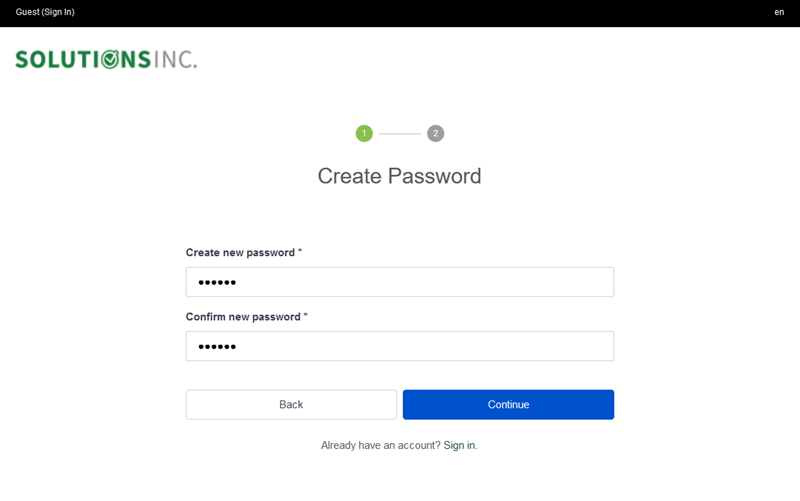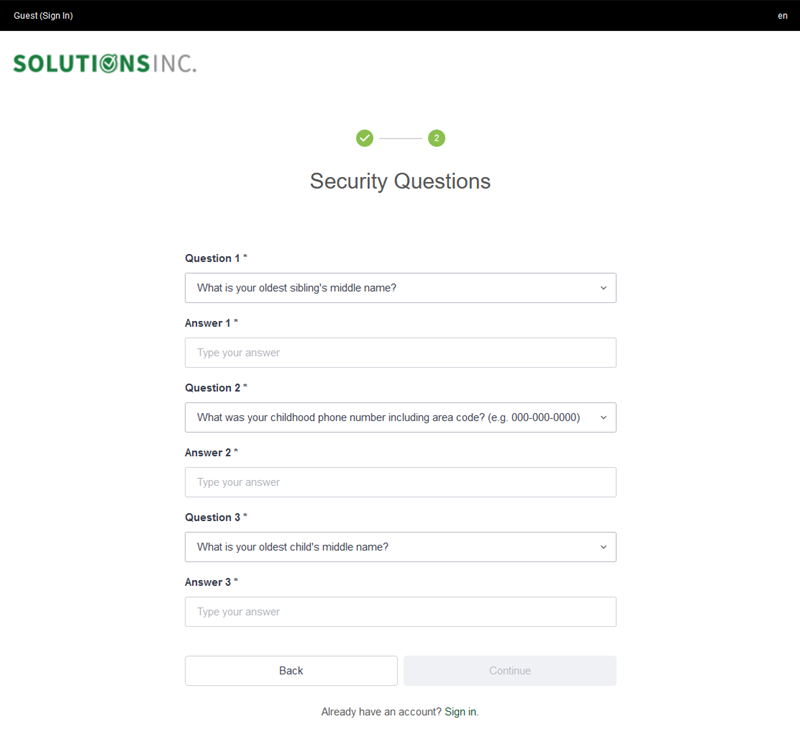Resetting a member's Igloo password
Administrators can trigger a reset of a member's Igloo authentication password from the Manage Members page of a digital workplace. The outcome of resetting a password is different depending on the type of user:
- Email users are sent an email asking them to reset their password using the provided link within 24 hours.
- Flex users have a new password entered by an administrator, which needs to be communicated to the user. After signing in with this password, they will be prompted to create a new password. For more information, see Flex access.
This process only offers a way to reset a member's Igloo password, not their SSO or LDAP password.
Requirements for resetting a member's Igloo password
- Only Workplace Administrators and groups with the Revoke Members or Manage Member Groups roles can reset a member's Igloo password.
Flex user password requirements
When creating a password for a flex user, it must meet the following criteria:
- Contain a minimum of 6 characters
- Include an uppercase character
- Include a number
- Include a special character
How to reset a member's password
- Select
 Control Panel.
Control Panel. - Under Membership, select Manage Members.
- Find the member in the member list found on the Manage Members page.
- Next to their name, select
 Actions, followed by Reset Password.
Actions, followed by Reset Password. - Depending on the member type:
- Email user: Select OK when prompted to confirm this action.
- Flex user: Enter a password for the user and then select Save Changes.
Result of resetting an email user's Igloo password
The member will receive an email with the subject "Request to reset your password" which contains a link to reset their password.
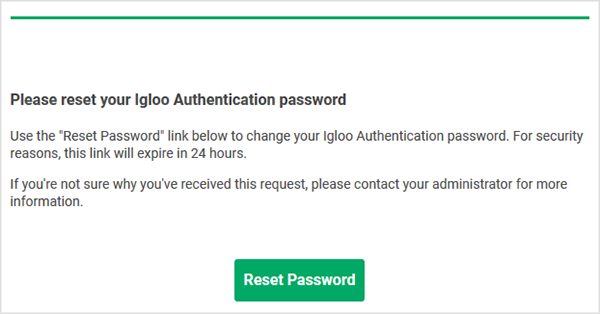
Result of resetting a flex user's Igloo password
After authenticating with the new password for the first time, the user will be prompted to create a new password and three security questions.