Published
on
April 4, 2018
| 3,380 views
| 2 followers
members are following updates on this item.
 One of the largest challenges for an organization is the amount of knowledge that lives entirely in someone's head or inbox. It can be hard to pass that information forward, and no amount of knowledge transfer meetings can guarantee that what they know is available when you need it. That's where a best practices wiki comes in, acting as a repository of stored facts, processes, and tiny seeds of information waiting for the rainy day when you need them.
One of the largest challenges for an organization is the amount of knowledge that lives entirely in someone's head or inbox. It can be hard to pass that information forward, and no amount of knowledge transfer meetings can guarantee that what they know is available when you need it. That's where a best practices wiki comes in, acting as a repository of stored facts, processes, and tiny seeds of information waiting for the rainy day when you need them.
As with many notebooks, binders, and collaboration systems, it's easy to start with the best of intentions, but adding to a knowledge base like that creates more work for team members. The goal for today is to illustrate how to architect and implement a best practices wiki that's as low friction as possible, making it easy to contribute to, reference, and maintain.
There's a temptation to create a single Wiki Channel and have people pour all of their knowledge into it, but there are several advantages to using separate Wiki Channels for each team. Storing the Wiki Channel in a team Space lets the Space Administrators manage it or delegate management to other team members without requiring any additional access rules. It also creates a wiki in a familiar area, where people are already used to spending most of their day, so adding content isn't a departure from their routine.
Teams may even use several channels to organize best practices by duty or discipline. For example, in our own set of best practice wikis in Igloo Support, we keep one channel for corner case issues and fixes, and another for database queries and definitions. Separating them makes each one easier to browse or search, and keeps the division of content clear.
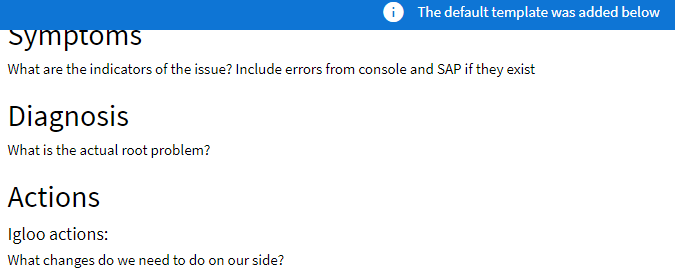 Another virtue of using separate Wiki Channels for each team is that each channel can be configured with a distinct channel template, providing context for adding articles and ensuring that every item has the necessary information. Channel templates will accept HTML and tables, and support multilingual content, so no matter how complex your documentation needs are, they should be able to address them.
Another virtue of using separate Wiki Channels for each team is that each channel can be configured with a distinct channel template, providing context for adding articles and ensuring that every item has the necessary information. Channel templates will accept HTML and tables, and support multilingual content, so no matter how complex your documentation needs are, they should be able to address them.
Another method we've seen clients use to save time and friction on article creation is by using email-enabled content. Setting an email address for the channel lets team members quickly send in an article, even if it's a notes to be built out later, quickly and easily from their inbox.
The Wiki Index widget lets you combine wikis from anywhere in your digital workplace, making it easy to display a title index on any Page or Space. Use it to create a cover Page for teams with multiple best practices wikis, or combine channels from multiple teams into a master index. The Wiki Index widget lets you have the best of both worlds, easily separated and categorized channels along with the ability to unify them whenever you need.
Here's an example of the index page we use internally in Support. It combines a Search Box widget, the Wiki Index widget, and several Add Button widgets to give us everything we need in a single location.
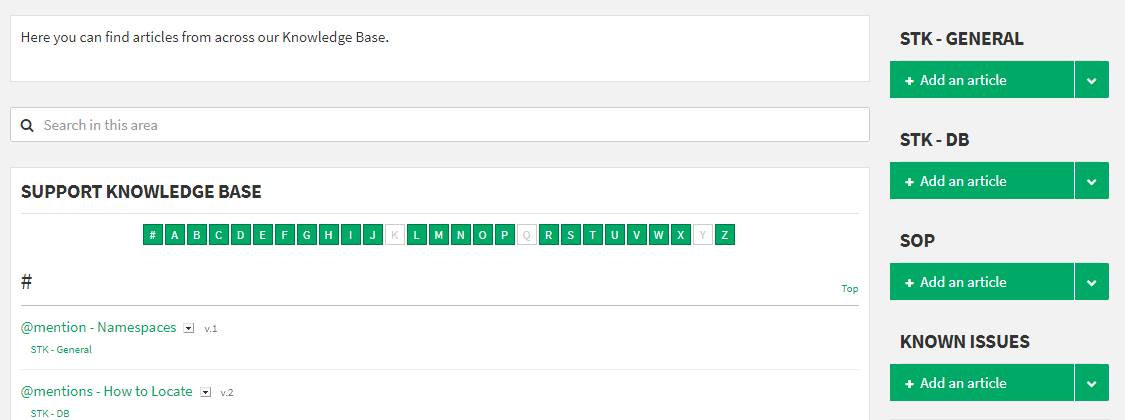
Building a best practices wiki is one thing, but maintaining it is another. Articles will need to be updated and maintain, and people need to know that there are articles they can check for the info they need. One of the simplest ways we see teams collaborate in these wikis is using @mentions in the comments to direct people to a particular article. It's an easy way to send them a link, and goes both to their email and to the mobile app.
Microblogs are a great way to share a best practice with the rest of your team. The Share a Thought button follows you throughout your Igloo, and lets you readily share items out with comments to any Microblog Channel. It includes an option to reference the current page, making it simple to link to the article you want to share. Share other teams' best practices to your department's microblog feed to find easy answers and collaborate.
Best practices wikis can create nexuses of expertise all over your digital workplace, and are often the first step in creating ad hoc repositories of knowledge that make onboarding and collaboration incredibly straightforward.
As always, if you have questions about the Igloo platform, workflows, or best practices, you can leave a comment here, or ask a question in the Community area.
3 Comments
We're all over knowledge bases of best practices and procedures, and they've been a lifesaver for our organization! The issue that we have is maintaining information. I've tried sending out a prompt once/year asking content creators to review and update their wiki posts. The problem is that people forget what they created and which posts they "own." My question is: is there a way to search only for articles that you have authored? Or that you are most recent editor on? When I run a search for wiki articles with my name, what comes up is every article I've authored, edited, commented on, or am mentioned in (and not even as an @mention...I mean when I'm part of the procedure that's being described). It's a lot!
It would be really create if I could filter out a list of content creators for a particular wiki, so that each person can easily find the posts that they are responsible for.
Jocelyn Flint great question! Your suggested solution to use search to discover content and filter or identify content which requires an update is not supported today. There is a solution though!
My recommendation is to use tasks. Either the content author/creator or a content publisher with appropriate permissions can assign a task to themselves or a user which is associated with the content to be reviewed. Users can manage and view their tasks and assigned due dates in their To Do's Task List which can be found in the personal user bar. The task will also appear in context to the content so other users with appropriate permissions can see if a task to review is coming up or past due. You can learn more about Adding a Task in the Support Knowledge Base here - https://customercare.igloosoftware.com/support/knowledgebase/articles/add_a_task
Thanks for this suggestion, Yvette Nanasi . For this to work, though, we'd have to assign a task for each KB article. We have so many articles--what I need is a way for users to be able to find the articles that they authored. Could "search by author" be requested for future updates?
One thing that might help your workaround would be if Tasks could be set as recurring. That way, we could assign a task to a user to, say, review a current KB article once/year. To my knowledge, though, recurring tasks are not available. Is that correct? If not, there's another request for a future update!