Manage - Action Button
What is it?
The Manage option allows members with Write access or above to see the publishing status of all content within a channel (the action menu item is otherwise unavailable). All content within this area is broken into categories that include Drafts, Published, Unpublished, and In Review.
The Manage area also allows you to manage an item in a channel with an assigned Moderator. This area provides access to any items in a channel that have been sent to Moderation.
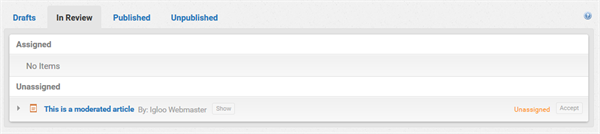
Features and functionality
Items posted to a channel are organized into categories that reflect their publishing status: Draft, Published, Unpublished, and In Review. Read about each below.
Drafts - Items that are currently being worked on but are not ready to be published or reviewed.
In review - Items that have been sent to a Moderator for review and approval.
Assigned - An item will appear as Assigned if a Moderator chooses to assign an item to another person.
Unassigned - If a Moderator does not assign the item to another person and chooses to moderate the item themselves, the item will live under Unassigned.
Published - Items that are published and currently live in the digital workplace.
Unpublished - Items that are ready to publish but are waiting in queue for their set publishing date.
Comments - If moderated comments have been enabled through the Channel Settings, comments pending approval will also appear in the In Review section.
How to access the Manage function
To view the Manage area for a channel, follow these steps:
Step 1: Navigate to your channel
Browse the workplace to find the specific channel you are interested in managing content on.
Step 2: Select the Action Button
Select the Action Button to access the Manage option.
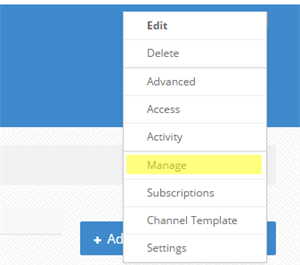
Step 2: Select Manage
Select the Manage option from the list of options.
Step 3: Select a tab to display desired results
Once the Manage function is selected you will see three options: Drafts, Published, and Unpublished. Select which is applicable to you and go from there. There may also be an In Review tab if moderation has been enabled for that channel.
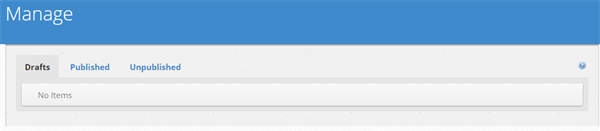
Frequently Asked Questions
Why is there sometimes a tab titled, In Review on my Manage screen?
The In Review tab will appear if moderation has been enabled for that channel.
Is there a direct link to the Manage area?
Yes. Add ?action=manage to your channel URL to access the manage page.