Dashboards
Overview
Dashboards provide users with curated views of digital workplace content. Administrators can curate content on Workplace Dashboards, while members of a workplace can curate their own Personal Dashboards.
Dashboards use Widgets to surface content into one central location.
Types of dashboards
Workplace dashboard
Workplace dashboards have the following properties:
- Built and maintained by Administrators
- Access Rules control who can view
- Created using the Site Manager or a Space's Navigation page
For more information about creating workplace dashboards, see Creating workplace dashboards.
Personal dashboard
Personal dashboards have the following properties:
- Built and maintained by its owner.
- Only viewable to the member who creates it.
- Created on the Dashboard page
For more information about creating personal dashboards, see Creating personal dashboards.
Dashboards page
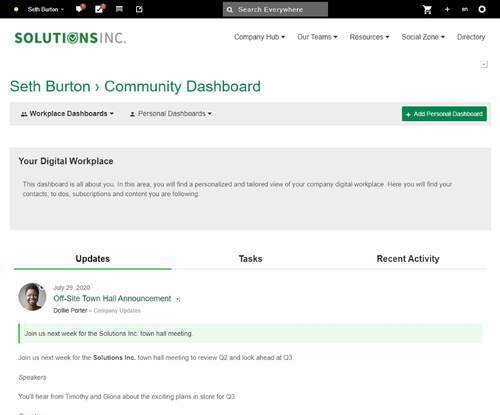
You can find all dashboards that you have access to on your Dashboards page. To access this page, click your name on the Userbar and then select dashboards.
At the top of your dashboards page, you can select which dashboard to view by clicking the dashboard type (Workplace or Personal) and then selecting a dashboard.
Enabling Dashboards
As a workplace administrator, you can enable the creation of dashboards in your digital workplace. When enabling dashboards, you cannot enable personal dashboards without first enabling workplace dashboards.
To enable dashboards:
- Select
Control Panel.
- Under Settings, select Global Settings.
- Scroll to the Dashboards section.
- Select Enable dashboards to enable workplace dashboards in your digital workplace.
- If you want to allow users to create personal dashboards, select Allow users to create personal dashboards.
- At the bottom of the page, select Save to apply these changes.
Once enabled, administrators can add workplace dashboards to the digital workplace from the Site Manager, and a Space's Navigate page. If you also enable personal dashboards, members can create their personal dashboards from their Dashboards page (accessible from the User menu).
Disabling Dashboards
You can disable dashboards from the Global Settings page of the Control Panel.
- To disable all dashboards, deselect Enable dashboards.
- To disable only personal dashboards, deselect Allow users to create personal dashboards.
When disabling dashboards, keep the following in mind:
- Disabling personal dashboards prevents members from accessing existing personal dashboards and creating new ones. However, it does not delete them.
- Disabling workplace dashboards prevents administrators from creating new ones. However, existing workplace dashboards will still exist as part of the site structure and can be visited.