Premium Profiles
Premium Profiles
Premium Profiles allow you to enhance your digital workplace's personal profiles and profile cards with a new visual design, layout, and tailored profile fields. With Premium Profiles, you can better emphasize what profile information is most valued, and create a user experience that aligns with your organization's culture.
Contact your Customer Success Manager or email the Customer Success Team to get Premium Profiles.
Example Premium Profile page and Profile Card
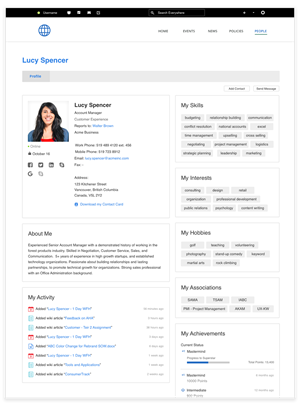
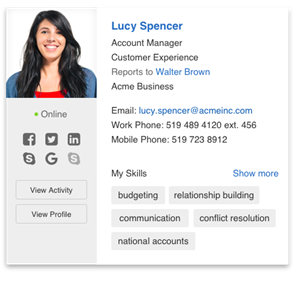
Considerations and caveats
Keep in mind the following when working with this module:
- Anonymous users (users who are not signed into the digital workplace) can't view Premium Profile pages.
Setting up Premium Profiles
Premium Profiles are a digital workplace add-on module. Setting up Premium Profiles is done in consultation with the Igloo team. Contact your Customer Success Manager or email the Customer Success Team to get Premium Profiles.
Design and layout
When working with Igloo to set up Premium Profiles, you will be able to make decisions about what profile information is displayed in the following locations:
- Profile View Page
- Personal Profile Edit Page
- Work Profile Edit Page
- Privacy Settings Page
- Profile Cards
Profile fields
Premium Profiles give you the ability to add or remove what profile fields your users have available and to specify what type of information these fields can contain. Profile fields can be made to be:
- Read-only: Members cannot enter a value into this field. Administrators can populate the field using the Bulk Upload or ILST.
- Required: Members cannot save their profile if this field is empty.
New profile fields have the translations of their title and label generated when they are created.
Note: Profile fields can only contain static information and cannot contain information such as calculations or conditional statements that result in dynamic field contents.
Profile field types
Chips
Display a list of values such as hobbies or interests. Clicking one of these values returns a list of search results containing other users who have this same value. This field type can be made read-only or required.
Messenger
Display a clickable icon for a messaging app. Clicking the icon will open a conversation with the user in the messaging application. This field type can be made read-only or required.
Social
Display a clickable icon that links to a user's social media profile. Clicking the icon provides navigation to the linked social media page. This field type can be made read-only or required.
Manager
Display a link to another user's profile. Clicking the link provides navigation to that user's profile. This field type can be made read-only
Date
Display a date.
Link
Display a link to a location. Clicking this link provides navigation to the entered URL. Link fields will display the provided text and not the URL. This field type can be made read-only or required.
Text
Display text. This field type can be made read-only or required.