Pop-up enhancement
The Pop-up enhancement gives workplace administrators and communications teams a powerful way to direct digital workplace members' attention to important actions or information before entering the site or viewing content.
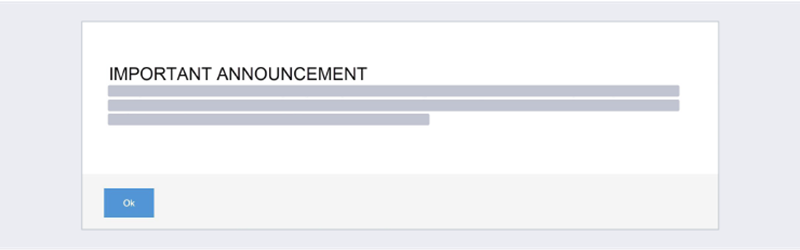

Sections in this article:
Request enhancement
To request this enhancement, please complete and submit an Enhancement Request Form.
Considerations and caveats
Keep in mind the following when using this enhancement:
- The pop-up functions site-wide.
- The one-time terms and conditions pop-up requires Premium Profiles as it writes the user's response to a custom terms_conditions profile field.
- The pop-up uses cookies, which means:
- You will see the pop-up again if you log in on a different device.
- You will see the pop-up again if you log in on a different browser.
- If you clear your cookies you will see the pop-up again.
- If you log out and login you will see the pop-up again.
- You must login to see the pop-up.
- This is intended to only have one pop-up per group.
- One group/individual should not be presented with multiple pop-ups.
- As such groups being presented with pop-ups shouldn't have shared users.
- You can't style the pop-up.
- Text will not be translated.
- Deleting and re-adding a group will break existing Enhancement functionality for the removed group since the group ID changes.
- If anonymous users are given access, they will not be presented with the pop-up.
Configuration options
There are 3 types of pop-ups:
- Simple: Use to draw attention to important information or recent changes. Users can dismiss this pop-up by selecting anywhere else on the page or by selecting the provided button.
- One-time terms & conditions: Use to prompt users with a one-time acknowledgment. Users can only dismiss this pop-up by selecting the provided button, which is usually labeled Ok, I agree, or Cancel. Users cannot interact with the rest of the page until they acknowledge the provided information.
- Recurring terms & conditions: Functions similarly to the one-time terms & conditions; however, the pop-up will re-appear after a configurable set amount of time has passed.
You can target these pop-ups to appear for specific digital workplace groups.
Viewed 1,681 times