Author Rules
What is it?
Author Rules determine what level of access is granted to a content creator on content that they generate in a channel. For example, setting authors to have Edit access means that once they create their content, they will have a personal User Rule created for them that allows them to edit their post as well after it has been published.
Changing an Author Access rule on a page or channel will not affect the level of access that anyone has on the content they created before the change.

Features and functionality
Author Access can be changed to either: Read, Write, Edit, or Full. To learn more about what these levels allow, see our article on Access Levels.
Author Access is cascading and can be changed at the channel, page, or space level. For more information on cascading access, see the article Cascading and Inheritance.
Author Access can always be overridden by someone with Full access by modifying the access rules on any individual piece of content.
How to change Author Rules
Follow the steps below to change the Author Rules of a channel in your workplace.
Step 1: Open the Action Menu
In the top right corner of your channel, select the Action Button (It looks like a downward pointing triangle).
Step 2: Select Access
After you select the Action Button, a menu will appear. Select Access from the list of options.
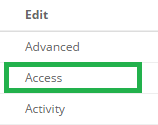
Step 3: Select the Action Button next to Authors
This Action Button allows you to set rules, giving authors Read, Write, Edit, or Full access.
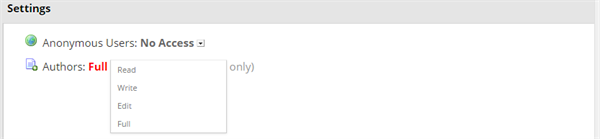
Frequently Asked Questions
Why is there an option for Read access for authors?
If you expect to later move content or change the Access Rules on a Channel to something more restrictive, this option would prevent authors from having special access to that content. However, the Read access option is rarely used, because in order to write content, a person must already have Write access, which would take precedence over their personal Read rule.
Best practices / Tips and tricks
Edit is the most common setting for people who post content to a workplace.
Edit access allows the creator to modify and move content, but does not allow them to delete content or change the access.
Use Write on moderated channels
When creating a moderated channel, it is usually best to set the Author Rules to Write. This prevents creators from changing their work after it has been approved.