Published
on
December 6, 2019
| 7,439 views
| 0 followers
members are following updates on this item.
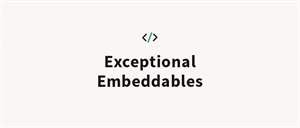 One of the best methods of recruiting for your growing organization is to leverage people's existing networks. The Greenhouse embed lets you post job boards directly in your digital workplace, so you can draw on the expertise and connections of your members. Placing it on a Page in your HR area will let you surround it with associated links for referral policies, information about benefits, and frequently asked questions.
One of the best methods of recruiting for your growing organization is to leverage people's existing networks. The Greenhouse embed lets you post job boards directly in your digital workplace, so you can draw on the expertise and connections of your members. Placing it on a Page in your HR area will let you surround it with associated links for referral policies, information about benefits, and frequently asked questions.
First, you'll need to retrieve the relevant embed codes from your Greenhouse instance. Greenhouse only permits embedding for public job boards, but you can access the embed codes through the following steps:
With that copied, the embed can be placed in any HTML Content widget or article in Igloo. We recommend using an HTML Content widget, to keep it on a single Page or Space. To add the code:
The job board should populate in an iframe when the page loads, and will reflect any changes made to it directly in your digital workplace.
Use your Greenhouse job board to ensure that members have access to the latest open positions, and can move seamlessly between the details of those openings and your digital workplace. Placing it in context on a Page lets you use all the resources of your Igloo to support it, like onboarding news, policies, and ensures that your HR experts are on hand to answer any questions, without interrupting existing workflows by sending people to another site.
When implemented, the Greenhouse embed can do more than drive engagement, it can drive growth.
If you have other questions about embedding, the Igloo platform, workflows, or best practices, you can leave a comment here, or ask a question in the Community area.