Primary Navigation
What is it?
The Primary Navigation feature displays areas at the root level of your digital workplace, and is located in the bar beneath the logo. It is used to move people between areas of the workplace quickly and efficiently. It reflects the organization of the workplace, and can help people understand its shape. It’s easy to access, staying with you at the top of the page, no matter where you navigate to within the workplace.

Features and functionality
Links to areas at the top of the architecture, including the homepage and any channels, pages, or spaces present.
Navigation items are controlled by access, so areas that people don’t have access to do not appear in the navigation.
Supports dropdowns for channels, pages or spaces nested beneath primary navigation items in the workplace's architecture.
Items can be hidden from navigation from their Full Edit screen, or from the Site Manager.
Navigation items will collapse into the More Links dropdown if there are too many items for the bar to contain.
How to use the navigation bar
To move through the workplace using the primary navigation feature, select the item from the menu to browse to it, or hover over it.
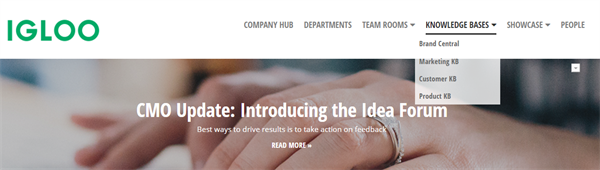
To learn more about how to arrange or hide items, or configure dropdowns in the Navigation, see the Site Manager article.
Frequently Asked Questions
I’ve hidden something from the primary navigation, but people can still find it.
Hiding items from the navigation bar removes the links, but doesn’t change the permissions on the item. In order to make sure that people can’t access an item, remove any access rules.
When does the primary navigation collapse items into more links?
The More Links option appears, based on the longest item in the navigation bar, and how many of that item the navigation bar can fit. If the navigation bar contains a Microblog channel called “supercalifragilisticexpialidocious”, it will count how many of the characters or letters it can fit in the bar, and collapse items into More Links as soon as there’s one too many.
An item is only appearing in the primary navigation for the administrator. Why does it not appear for other workplace members?
The primary navigation feature obeys all Access rules, so people may have different items in their navigation bar based on the access they have in the workplace. If an item isn’t appearing, it’s likely that they don’t have the proper permissions to access it.