Published
on
January 31, 2018
| 2,707 views
| 1 follower
members are following updates on this item.
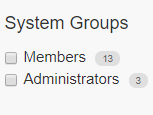 This month brought a lot of questions about membership and how to shape and empower it. Your digital workplace offers lots of tools to have access profiles and abilities that exactly met your needs. Here are a few of the most interesting questions we received this month about membership abilities.
This month brought a lot of questions about membership and how to shape and empower it. Your digital workplace offers lots of tools to have access profiles and abilities that exactly met your needs. Here are a few of the most interesting questions we received this month about membership abilities.
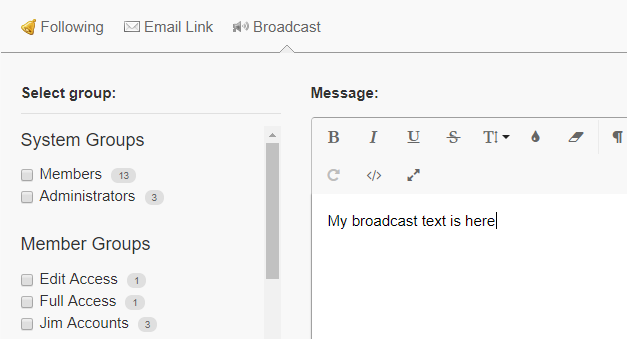 I want to broadcast to a Group, but it's not appearing in the list
I want to broadcast to a Group, but it's not appearing in the listBroadcasts let you send custom notifications to Groups of members, provided that you have the right role. They're designed to drive people into your Igloo, making it their source of news above and beyond their email, though they do go to email as well as to the mobile app. The Broadcast interface offers a choice of Groups, letting you broadcast to any combination of them. People in more than one of those groups still only receive one email, of course.
If a Group isn't appearing in the list, there are two possibilities:
This has come up several times this month as clients grow in the new year and acquire more external stakeholders and partners. The specific ask is whether you can have accounts that have very limited access to your digital workplace, perhaps to one or two Spaces, like a Partner Resource area, but not to core organization calendars, announcements, or files.
The answer is yes, but it takes a very specific Access model in order to accomplish it, one that can be challenging to anticipate when first implementing your Igloo.
The most common Access model we see uses the All Members Group to provide Access to most common areas. A corporate hub, HR or governance areas, and social zones. This is a great and easy way to set up your community, but as your organization grows and works with partners, the All Members Group can make integrating those new members challenging.
Overcome this by creating a new Group for your core staff, and a separate one for any partners or external stakeholders. You can have a separate Group for each partner or client, combine them all into the same one, or both. People can be part of as many Groups as they need to be in order to get the Access they should have. Next, do a quick Access audit of the top levels of your digital workplace, removing the Access levels for the All Members Group, and replacing those rules with either your staff group or your stakeholder groups where you need to. This sounds exhausting, but Igloo's cascading Access model means that making these adjustments at the top of your architecture will let them filter down into everything beneath, so there's no need to make a change at every level.
The result? Your partners have membership in your digital workplace and access where they need to, and your staff have access where they require it as well. The two only meet where you need them to, and the Access rules you've set up carry your digital workplace forward as your organization grows.
If you have questions about the Igloo platform, workflows, or best practices, you can leave a comment here, or ask a question in the Community area.