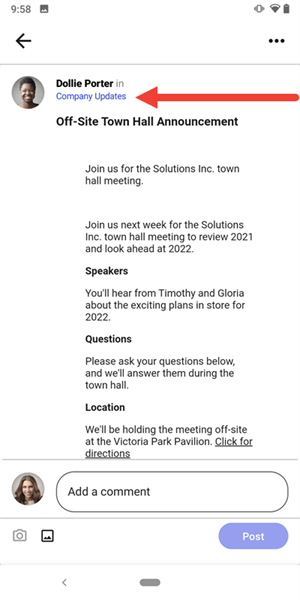Last Updated:
February 16, 2023
by
Jesse Langstaff
| Version: 16
| 2,295 views
| 0 followers
members are following updates on this item.
Favorite a channel to add it to your Favorites tab. You can then quickly navigate to the channel from your list of favorite channels without needing to search for it or accessing it by way of its content.
To favorite a channel, your must navigate to it and then tap ![]() Ellipsis (located in the upper right corner of the app).
Ellipsis (located in the upper right corner of the app).
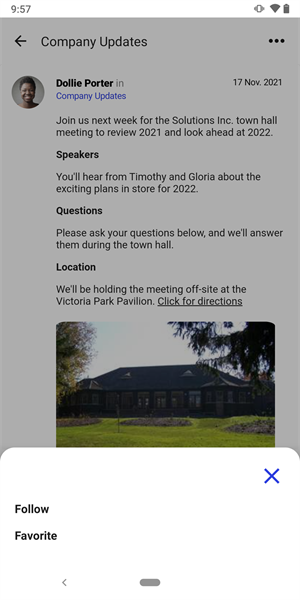
There are two ways to navigate to a channel:
 Search (upper right corner of the app).
Search (upper right corner of the app). Search , or tap any of the recent search suggestions, to perform a search.
Search , or tap any of the recent search suggestions, to perform a search.