Last Updated:
February 16, 2023
by
Jesse Langstaff
| Version: 10
| 2,161 views
| 0 followers
members are following updates on this item.
The Favorites tab of the Mobile app displays a list of all channels that you have favorited. It provides quick access to the contents of channels that you find helpful for your day-to-day work. Unlike following content, favoriting a channel will not result in any notifications being sent. If you have the Mobile app installed on multiple mobile devices, all will share the same list of favorited channels.
You can get to the Favorites tab by tapping the star icon located on the navigation bar.
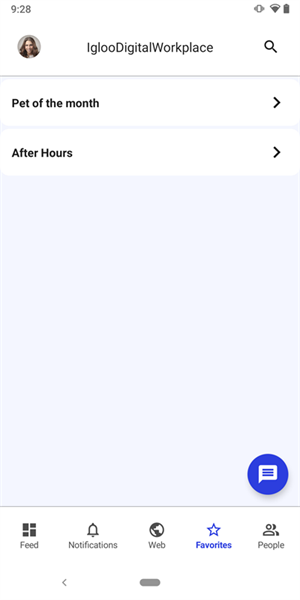
Tap on a channel to go to it.
Channels are added to and removed from this tab by favoriting and unfavoriting them.