Scheduled content
Scheduled content
Content for Blogs, Wikis, and Forums can be set to publish at a future date. Sometimes referred to as "future publishing", this functionality allows authors to craft content ahead of any due dates, and ensure that it gets published on time. Publishing of content at the scheduled date triggers Channel subscription notifications.
Note: Content created by email cannot be set to publish at a future date.
Setting a publish date
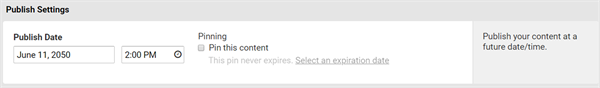
By default, clicking Publish during content creation publishes the content immediately. By setting a Publish Date during content creation you can instead publish the content at a scheduled date. You can find the Publish Date below the WYSIWYG editor in the Publish Settings area.
The time field of Publish Date shows at what time the content would be published based on your digital workplace's time zone, not your local time zone. If you are unsure what time zone your digital workplace is set to, contact your workplace administrator. Administrators can check what time zone a digital workplace is configured to by going to the Localization page in the Control Panel.
When viewing a draft that is scheduled to be published at a future date, the scheduled publishing time is shown above the changelog. The time is formatted in the digital workplace's time zone.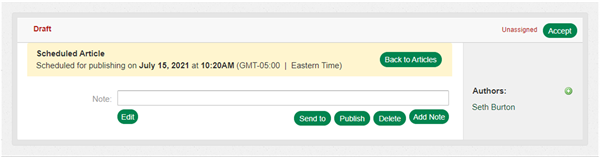
Making changes to scheduled content
Only users who have Edit Access or higher to a Channel, or authors that have Edit Access or higher to the content they create, can access scheduled content. Access Rules added to scheduled content are only applied after the publishing of scheduled content occurs.
You can edit scheduled content before its publish date. While on its Channel, click the Actions Button and select Manage from the Actions Menu. Select the Unpublished tab to view a list of all unpublished content on the Channel.
Until its publishing, scheduled content has the following message in its body:

While viewing scheduled content, click the Actions button, and select Edit from the Actions menu. You can then modify the content and any of its settings.
Searching for scheduled content
Scheduled content does not appear in search until after the scheduled date. This includes features that use search, such as Related Content and the search functionality of the CTA Widget.
Scheduled content on moderated Channels
On a moderated Channel, the publishing of content is dependent on moderator approval. You can find content that is awaiting approval on the In Review tab of a Channel's Manage page. For content to leave the review process, a moderator must publish the content. Approved content with a publish date is then placed in the Unpublished tab of the Channel's Manage page until its publish date. Approving scheduled content after its publish date publishes the content immediately.