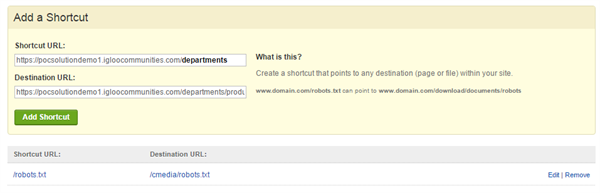Optimization - Control Panel
What is it?
The Control Panel is home to all the advanced administrative controls for your site. Only digital workplace administrators or members of Groups with elevated Access can use the workplace Control Panel.
The Optimization group of features allow you to enable Google Analytics on your workplace and manage Meta Tags and URL shortcuts.
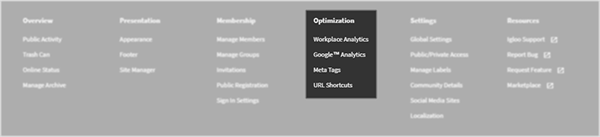
Features and functionality
Below are details on each of the options in the Optimization section of your Control Panel.
Workplace Analytics
The Workplace Analytics dashboard displays summary analytics on member participation and content activity. Check out the article Getting started with Workplace Analytics for more information about this feature.
Google Analytics
This feature brings Google Analytics right into your workplace. Note that for this feature work you will need a Google Analytics account.
To configure the integration, enter your UACCT tracking code into the dialog box.

Meta tags
Use the Meta Tags feature to parse metadata about the HTML documents inside your Igloo. Metadata is used by browsers, search engines, and other web services. Some usage scenarios include loading:
- Custom typekits
- Favicon
To configure this feature, enter in appropriately formatted HTML metadata into the dialog box.
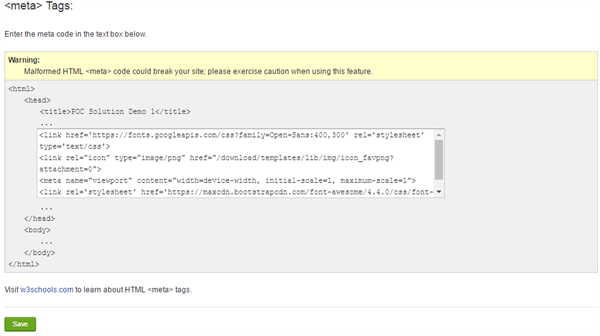
URL shortcuts
This feature allows you to create shortcuts that redirect users to any destination, page, or file within the site.
A new shortcut can be created by entering the Shortcut URL and Destination URL, and selecting Add Shortcut. The existing shortcuts are listed and can be edited or removed.
Note: URL shortcuts are internal only, they can only redirect people from one URL in your workplace to another location in your workplace.