Hide "Connect with" enhancement
The Hide "Connect with" enhancement hides links relating to adding Contacts and the Contacts page. This hides the Contacts feature in the following locations:
- Userbar, under the user's dropdown
- Members Directory
- Members widget
- Profile View, add/remove contact
- Profile View, contacts area
- Contacts link in profile navigation
If your workplace already has this enhancement, you can find configuration steps on your Styles page.
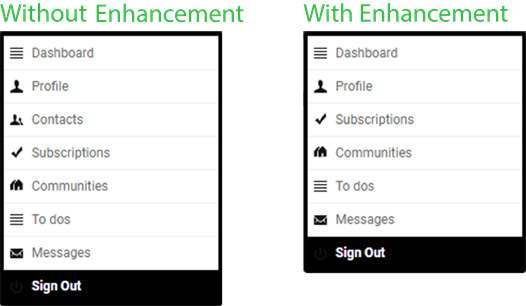
Sections in this article:
Request enhancement
To request this enhancement, please complete and submit an Enhancement Request Form.
Considerations and caveats
Keep in mind the following when using the Hide "Connect with" enhancement:
- CSS can unhide Items.
- Already existing connections still show on profiles.
- The Contacts page is accessible using its URL.
- Contacts are still visible when in the Control Panel and other admin pages.
Configuration options
There are no configuration options.
Viewed 1,800 times