Changing your privacy settings
Changing your privacy settings
Choose what parts of your personal profile are visible to other types of users. These settings control what other users will see when they visit your profile page or view your profile card.
How to change your privacy settings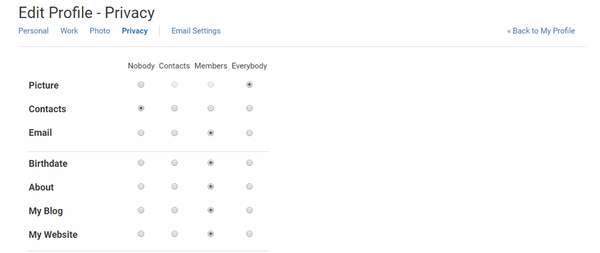
- Click your name on the Userbar to open the User Menu.
- Select Profile from the User Menu.
- While on the Profile tab, click the Edit Profile link to begin modifying your profile's details.
- Select Privacy from the profile navigation menu.
- For each part of your profile, select who can view it.
- Nobody: Nobody can see it.
- If Emails are set to Nobody, workplace administrators can still see them on the Manage Members page.
- If Pictures (Profile Photos) display as broken images after changing to Nobody, refresh the page. A generic silhouette will display in place of any uploaded picture.
- Contacts: Only contacts can see it.
- Members: Only members of your digital workplace can see it.
- Everybody: Anybody (including users who are not digital workplace members) can see it.
- Nobody: Nobody can see it.
- Click Save to apply your changes.
Viewed 2,540 times