Breadcrumbs
What is it?
Breadcrumbs appear automatically above the title in areas of the digital workplace and show a map of your navigation path making it easy for someone to identify where they are in a workplace and how they got there. They also provide an easy way to navigate back to previously visited parent pages in your navigation path by providing convenient links to the areas that appear in your breadcrumbs.
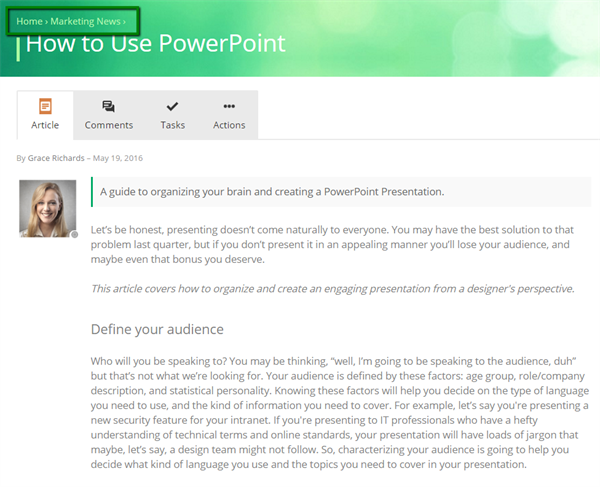
Use Cases
Jump to parent channels
People will often share individual blog posts and events. If you are interested in seeing the other information shared in that channel, you can use the breadcrumbs to quickly jump from the individual post to the parent container. There you can browse the other posts, or subscribe to the channel to get automatic updates.
Frequently Asked Questions
Can I hide breadcrumbs?
Breadcrumbs can be hidden using CSS by targeting the breadcrumbs ID.
#breadcrumb {display:none;}
Best practices / Tips and tricks
Breadcrumbs are a secret of mastery
The titles of breadcrumbs mirror the titles of pages, spaces, and folders that content is nested under. Giving those areas of your workplace unique and descriptive titles can make it intuitive for others to navigate through the site and help them easily find content, which is a huge step toward turning members into superusers who feel at home in their Igloo.