Last Updated:
August 17, 2021
by
Jesse Langstaff
| Version: 15
| 11,540 views
| 1 follower
members are following updates on this item.
When investigating single sign-on failures a common practice is to check and ensure that the certificate passed in through the SAML response matches the Certificate you have stored in your Single Sign-on settings.
You can obtain the Certificate value from the SAML response through a SAML trace. See the dedicated article on performing SAML traces
Once you’ve obtained a copy of the SAML response, locate the X509 certificate value, copy it and paste it to your text editing application of choice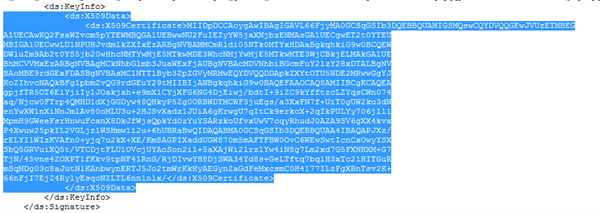
Copy the certificate in the Single Sign-on Settings screen at https://{yourcommunity.com}/admin/membership/saml and compare the two certificate values.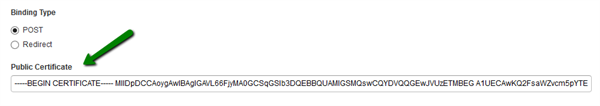 If they do not match you will need to update the certificate value stored your sign in settings.
If they do not match you will need to update the certificate value stored your sign in settings.