Last Updated:
August 16, 2021
by
Jesse Langstaff
| Version: 12
| 7,377 views
| 1 follower
members are following updates on this item.
Some PDF files containing fillable forms will not render a Preview in your digital workplace and instead are displayed with a “Please wait” message.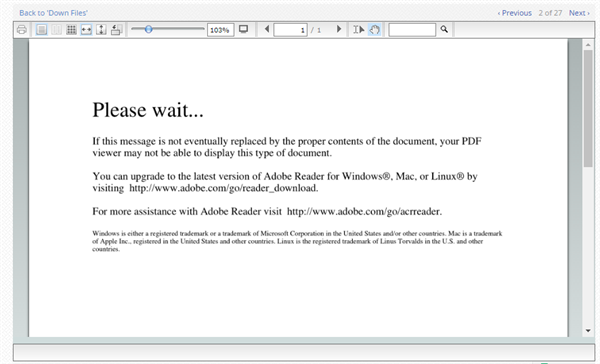 The PDF will also give this message if rendered in the browser or any reader that is NOT an Adobe product. Downloading the file and opening it in Acrobat will allow you to view and interact with the file normally.
The PDF will also give this message if rendered in the browser or any reader that is NOT an Adobe product. Downloading the file and opening it in Acrobat will allow you to view and interact with the file normally.
The PDF files that are not rendering and are giving the above message are special Adobe XFA Forms and were created in Adobe LiveCycle/Designer. These forms grant additional functionality but are not fully supported outside of the Acrobat Reader. This means that they need to be rendered in Acrobat and if they are not, they will show that “Please Wait…” message.
By design, the format of a file prevents previews from being generated. There are some workarounds available, though: