Slideshow Widget - Legacy
What is it?
The Legacy Slideshow widget was available until May 10, 2017. New slideshow widgets all use the current version of the widget. Documentation for that widget can be found here. This documentation details the configuration options for the Legacy Slideshow.
Features and functionality
The Legacy Slideshow can no longer be edited or updated. Any existing slideshows that were included in Pages or Spaces before May 10, 2017 will retain their settings and functionality, however their settings cannot be adjusted.
Attempting to edit a Legacy Slideshow will yield an error message.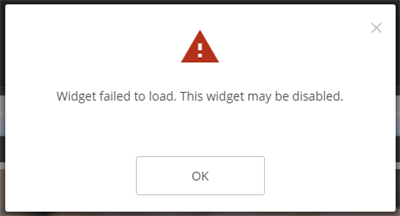
General functionality
The contents of the Slideshow widget can be refreshed by selecting the curved arrow found on the Slideshow widget’s title bar while in Page Edit mode.

To remove a Slideshow widget from your page you can select “x” on the far right side of the widget’s title bar while in Page Edit mode. The Slideshow widget will be removed from the page and all settings that were associated with it will be lost.

Frequently asked questions
Can I create a new slideshow widget using the legacy version of the widget?
The legacy version of the widget is not available when creating new widgets.
I deleted one of these widgets from my page, can I get it back?
You can find old layouts of your pages in the version history of that page. If you roll back to an older version of the page where the widget was still there, you can still use it.