Turning off channel email notifications
Turn off a channel's ability to send email notifications to reduce the number of emails that subscribed users receive from a channel. When you enable this setting on a channel, users will only receive email notifications for @mentions, and comments on the content they are subscribed to. They will no longer receive email notifications from the channel about new, edited, deleted, or moved content.
Sections in this article:
- Considerations and caveats
- Who can do this
- How to turn off channel email notifications
- How authors see this setting in action
Considerations and caveats
- Activity feeds: This setting only prevents the sending of email notifications. Actions on content will still appear in the activity feed as usual.
- Auditing: A channel's Activity page tracks changes to this setting.
- Unsupported channels: This functionality is not available on microblog and task channels
Who can do this
- Workplace administrators
- Users with at least Edit access to a channel
How to turn off channel email notifications
- Go to the channel.
- Select
 Actions followed by Settings.
Actions followed by Settings. - Scroll down to the Notification Settings section.
- Select By default, subscribers to this channel only receive notifications for comments or @mentions.
- At the bottom of the page, select Save.
How authors see this setting in action
When this setting is enabled, authors will see the following alerts about it:
- When publishing a blog article, event, forum post, or wiki article.
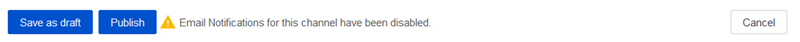
- When publishing a draft to a channel with this setting enabled.
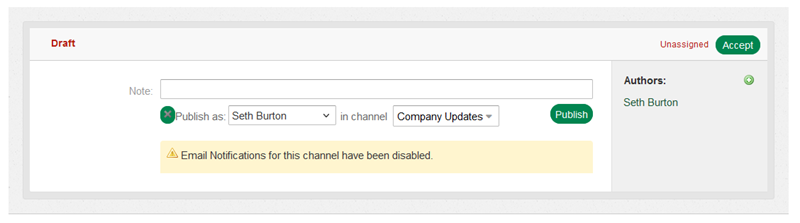
Viewed 1,066 times