Published
on
January 10, 2018
| 3,319 views
| 0 followers
members are following updates on this item.
 LinkedIn remains one of the premiere platforms for businesses and people to connect, and its embed options make it easy for members of your organization to follow and connect with each other right inside your digital workplace. In public communities, or on public-facing Pages, that opportunity extends to anyone visiting your site, letting them follow your organization from right inside your Igloo.
LinkedIn remains one of the premiere platforms for businesses and people to connect, and its embed options make it easy for members of your organization to follow and connect with each other right inside your digital workplace. In public communities, or on public-facing Pages, that opportunity extends to anyone visiting your site, letting them follow your organization from right inside your Igloo.
The LinkedIn Developer site details all of the plugins available to users, presenting easy to fill in menus and the opportunity to copy the scripts and add them to any HTML content widget in Igloo. As with all scripts, they can be dropped in the code view, and won't be visible until the Page or Space is published.
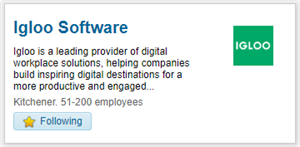 Company Profile
Company ProfileThe company profile plugin connects to your organization page in LinkedIn directly, giving you a widget with the company name and description, as well as the option to follow the organization.
In Igloo, this plugin works best in an HTML content widget in the centre column, surrounded by associated text. Calls to action for members to follow your organization on LinkedIn and share your content there work well, and can link directly to the LinkedIn login if you'd like. Other clients have used the widget text to expand on their organization's mission and vision, and use the company profile itself as the call to action.
 In the same vein, you can insert a quick call to action using the Follow Company plugin, which will place a small Follow button in your community. By clicking the button, members can follow your organization directly. It can be placed in an HTML widget, ideally in one of the side columns on a Page or Space, but the script can also be placed in the Footer of the site, accessible from your Control Panel, where it will load the button on every page.
In the same vein, you can insert a quick call to action using the Follow Company plugin, which will place a small Follow button in your community. By clicking the button, members can follow your organization directly. It can be placed in an HTML widget, ideally in one of the side columns on a Page or Space, but the script can also be placed in the Footer of the site, accessible from your Control Panel, where it will load the button on every page.
This quick call to action works especially well in public communities, or Igloos with public-facing areas, giving everyone who visits the chance to follow your organization and receive updates on LinkedIn.
 A lot of digital workplaces want to feature their employees in various ways. The Members widget can do some of this work, displaying a group of people in the community, but it's chiefly designed for picking out team members or project owners. You can certainly use it to showcase a single person by moving them into a Group and displaying that in the widget. However, the Member Profile plugin offers the change to take a quick peek at someone's LinkedIn profile, and gives your members the chance to connect with them directly.
A lot of digital workplaces want to feature their employees in various ways. The Members widget can do some of this work, displaying a group of people in the community, but it's chiefly designed for picking out team members or project owners. You can certainly use it to showcase a single person by moving them into a Group and displaying that in the widget. However, the Member Profile plugin offers the change to take a quick peek at someone's LinkedIn profile, and gives your members the chance to connect with them directly.
In short, LinkedIn provides a lot of opportunities to connect your members more closely both there and in Igloo itself, and can help foster a culture of connection and mutual mentorship, while also letting them get quick, simple, and easily shareable updates from your company's profile.
For more information about HTML widgets and embedding things in the community, you can read up on them in our Knowledge Base or ask a question in the Community area.
2 Comments
Looks cool - but when I click on any of the plugin links, I get an error message from LinkedIn:
Something went wrong. We can't seem to find that page.
Please click the LinkedIn logo to go back and try again.
Any ideas?
Hi Andrew Jayne, I checked LinkedIn's documentation and it appears that Company Profile and Member Profile are no longer supported via plugins. Current plugins can be found here.