Last Updated:
August 16, 2021
by
Jesse Langstaff
| Version: 4
| 1,742 views
| 0 followers
members are following updates on this item.
When clicking the bookmarks icon on the Userbar, none get displayed and you receive the error message "Unable to load your bookmarks. Refresh the page and try again, or, contact your administrator for more information.".
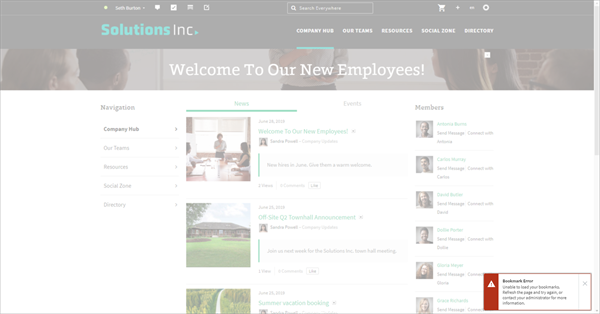
If you have been away from your computer for an extended period of time, it is likely that your session has been ended. Signing back into your digital workplace will create a new session.