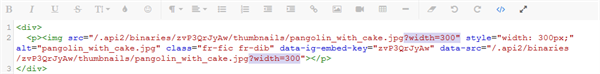Last Updated:
August 16, 2021
by
Jesse Langstaff
| Version: 9
| 4,280 views
| 2 followers
members are following updates on this item.
Images in blog or wiki articles, microblog posts, or widgets are slightly pixelated or blurry.
The reason is that images are being presented as a thumbnail size rather than scaled from the full-size image. This is intended behavior. The Igloo system serves images scaled for their display size to reduce page load times, particularly on mobile devices. This compression can reduce image quality in some cases.
If your image is in JPG format, replace it with a PNG. PNG images handle compression more cleanly.
If you would like to load the full quality image rather than a compressed version follow this process: