Last Updated:
February 10, 2023
by
Jesse Langstaff
| Version: 14
| 2,292 views
| 0 followers
members are following updates on this item.
The Settings menu of the app provides options for customizing how the app behaves and is where you can sign out of the app from. You can access it by tapping your Profile Photo in the upper left corner of the screen.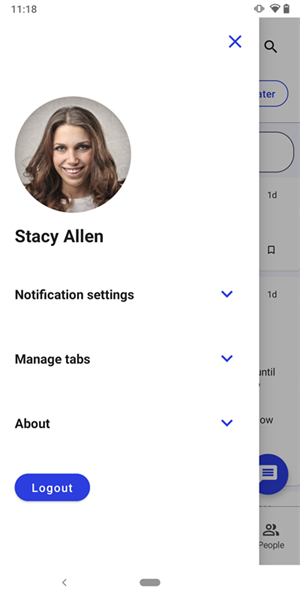
The Settings menu provides you with the following options: