Last Updated:
June 17, 2021
by
Jesse Langstaff
| Version: 14
| 2,975 views
| 1 follower
members are following updates on this item.
The Zendesk Request Submission Integrations widget provides a portal into your Zendesk instance for creating new tickets.
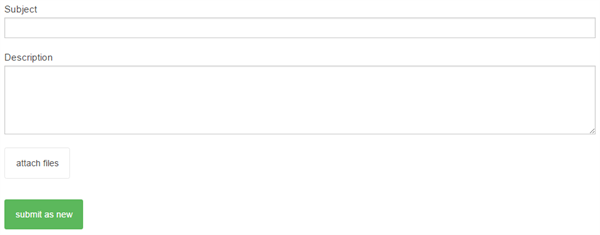
You can submit a ticket to your Zendesk instance through this widget, including a subject, description, and attached files.
Before you can add a Zendesk widget to your digital workplace, some setup is required. You will need to provide your Igloo representative with your Zendesk subdomain, client ID, and secret. They will then provide an app ID.
Add an Integrations widget to your page.
Edit the widget and select the Zendesk My Requests option from the list.
Enter your Zendesk subdomain in the field provided.
Note: the Zendesk widget is only designed for instances using the Zendesk.com primary domain. If you have a custom domain for your instance, the widget will not connect to it.
Select the Advanced Options drop down to configure whether all fields will be shown.