Search By Label enhancement
The Search By Label enhancement (also known as the Filter Wikis by Label enhancement) allows you to search for content using your digital workplace's Labels. Your search results are displayed on the same page as the enhancement. This enhancement uses the HTML widget.
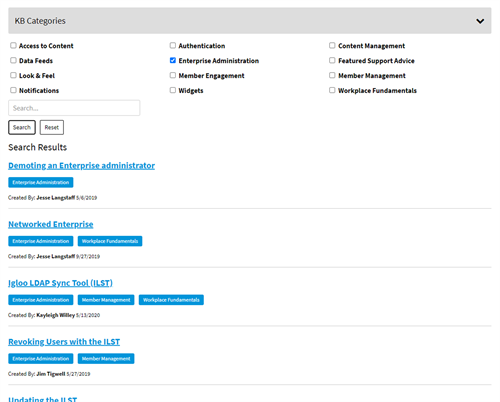
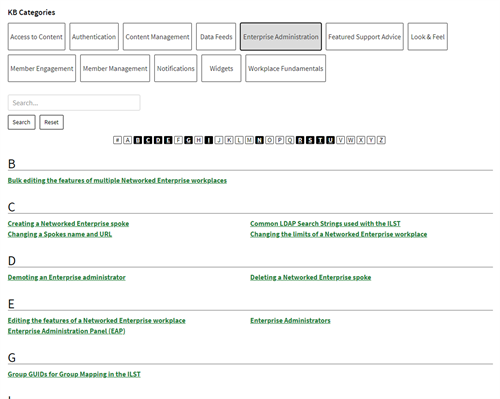
If your workplace already has this enhancement, you can find configuration steps on your Styles page.
Sections in this article:
Request enhancement
To request this enhancement, please complete and submit an Enhancement Request Form.
Considerations and caveats
Keep in mind the following when using the Search By Label enhancement:
- The Wiki Filters configuration option changes the appearance of labels and how results are displayed. Use this option when displaying only Wiki articles as they are more likely to benefit from the alphabetical sorting of results.
Configuration options
The Search By Label enhancement has the following configuration options:
- Label groups: Select what label groups to include.
- # of items per page: Select how many search results to display.
- Content type: Select what content types to search and display.
- Parent: Restrict search results to items under a specific Page or Space.
- Archives: Select whether to include archived content in search results.
- Search box: Select whether a search box is available to users in addition to Labels.
- Wiki filters: Select to display Labels as buttons and results in an alphabetical index rather than a ranked list.
- Multiple Wiki filters: Allow the selection of multiple labels at the same time. You can toggle this setting regardless of whether you have enabled Wiki filters. When enabled, only content with all of the selected labels will be shown.
- Include image: Select whether files and documents display a preview thumbnail in the search results. Content from other Channel types displays a document icon in place of this thumbnail. If you are using Wiki filters, no image thumbnails will display.
- Date format: Enter a valid date format. You can find formatting details on your Styles page.
- Label location: Enter a CSS class corresponding to an HTML widget where you want the Labels to display. You can leave the default value unless you place multiple versions of this enhancement on the same page.
- Results location: Enter a CSS class corresponding to an HTML widget where you want the search results to be displayed. You can leave the default value unless you place multiple versions of this enhancement on the same page.