Clocks and Time Zone enhancement
The Clocks and Time Zone enhancement gives you the ability to add digital or analog clocks to a page in your digital workplace. These clocks display the current time in multiple time zones. Displaying this information can be useful when your organization has offices located in different parts of the world. This enhancement uses the HTML widget.
If your workplace already has this enhancement, you can find configuration steps on your Styles page.
 An example of digital clocks.
An example of digital clocks.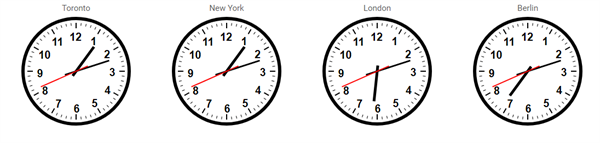 An example of analog clocks.
An example of analog clocks. Sections in this article:
Request enhancement
To request this enhancement, please complete and submit an Enhancement Request Form.
Considerations and caveats
Keep in mind the following when using the Clocks and Time Zone enhancement:
- Clocks will not immediately update to represent the accurate time if a region changes how it observes time (ex. If a country decides to stop using daylight savings time).
- By default, digital clocks do not include icons.
Configuration options
The Clocks and Time Zone enhancement has the following configuration options:
- Select whether the clocks are analog or digital.
- Select how many clocks you need.
- Select what timezones to use.
- If you have arranged to use icons with your digital clocks, determine which icons are associated with which time.