Calendar - colour
I am currently working on setting up a company wide annual calendar (monthly view) that allows every one to see the major activities/events that occur at the company.
Working well except for the calendar view which shows all events using the same colour white text on blue. so looks really boring as well as not providing users with the ability to easily recognize types of events
I would like to be able to colour code these events.
Does anyone know how I can achieve this ?
Thanks in advance for your help
1 Conclusion
Good morning Louise Burke,
You can accomplish this using different channels (i.e. categories) of events. For example, you may have one calendar where you publish upcoming training, one calendar for social events and one for company townhalls.
When you are on the channel, click on the drop down which gets you to the menu and click on "Settings". If you scroll all the way to the bottom you should see the option to pick a channel colour. For accessibility reasons the lighter colours will automatically have dark text and the darker colours will automatically have light text (to maintain the appropriate contrast ratio).
You can pull all of the different channels into a single widget so the outcome should look something like this: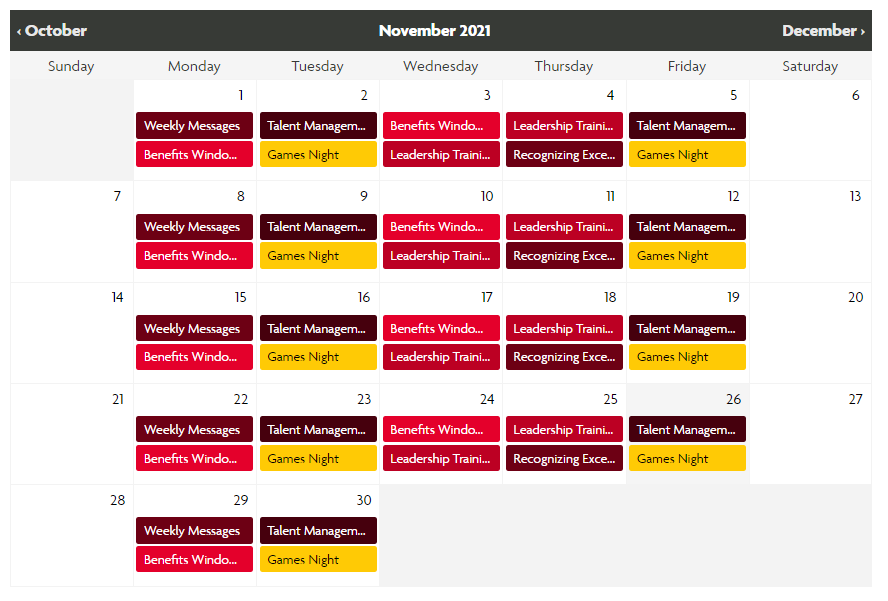
6 Replies
Good morning Louise Burke,
You can accomplish this using different channels (i.e. categories) of events. For example, you may have one calendar where you publish upcoming training, one calendar for social events and one for company townhalls.
When you are on the channel, click on the drop down which gets you to the menu and click on "Settings". If you scroll all the way to the bottom you should see the option to pick a channel colour. For accessibility reasons the lighter colours will automatically have dark text and the darker colours will automatically have light text (to maintain the appropriate contrast ratio).
You can pull all of the different channels into a single widget so the outcome should look something like this:
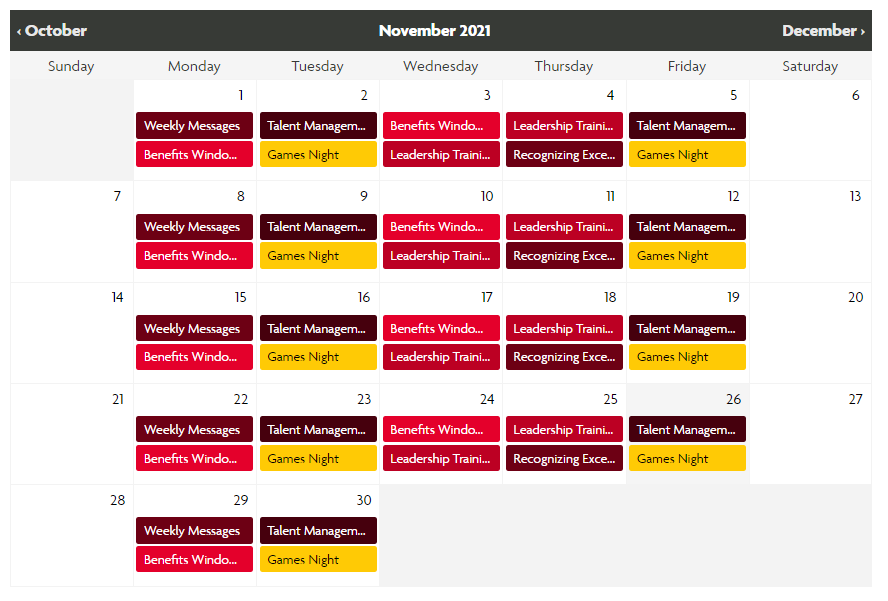
Hi Sorena, thanks for the response. Have followed your instructions and colour coding on a channel basis is working
Louise Burke happy to help!
Good afternoon Rachel Beddard,
Here are the instructions for changing the colour on a calendar
Thanks,
Becki
Rebecca Rossi Perfect - thank you
Sorena Tiba is it possible for users to filter the calendar based on the channels? For example if we have a channel for finance events, one for HR events, one for all employee events, etc - can they select which ones they want to see on their view of the calendar?